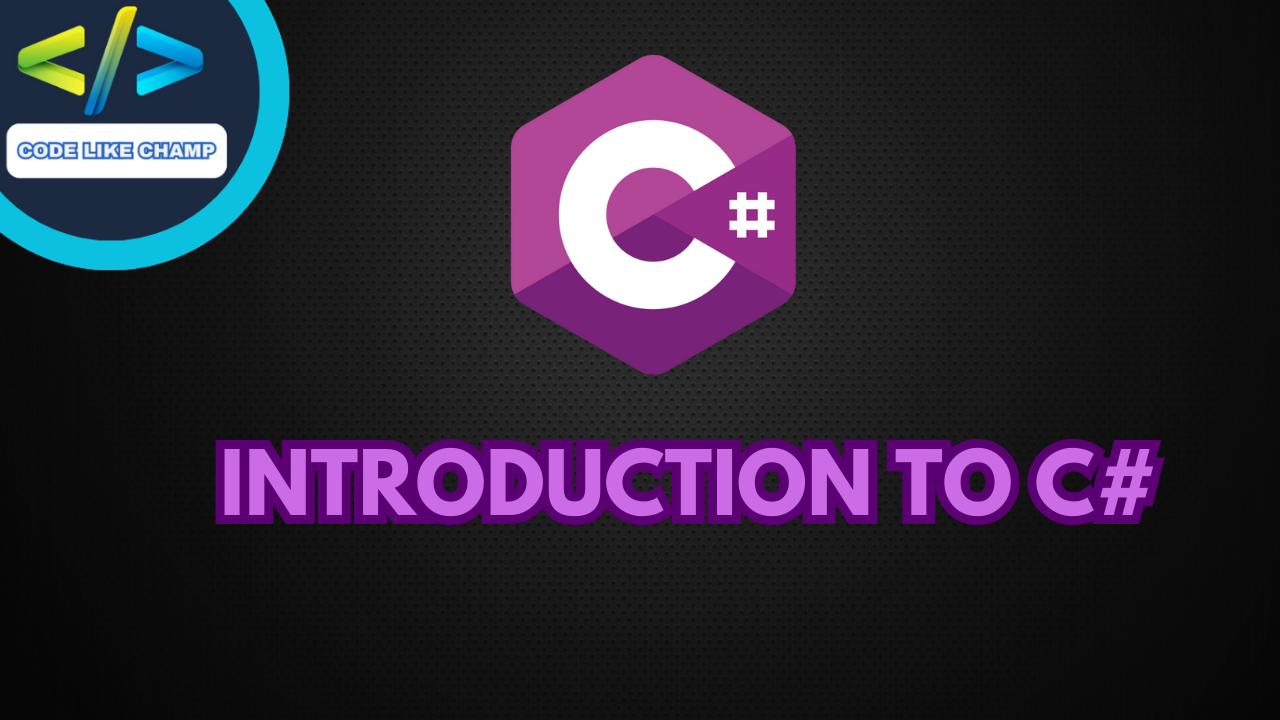In the previous article, we created a C# file called Program.cs, and we used the following code to print “Hello World” to the screen: if you have not read here is link go through it/click it. PREVIOUS ARTICLE now we are going to know the C# Syntax ok.

C# Syntax
using System;
namespace HelloWorld
{
class Program
{
static void Main(string[] args)
{
Console.WriteLine("Hello World!");
}
}
}
And output of this Program.cs file is :
Hello World!
Let’s look over what we have done in above example:
Example explained About C# Syntax
Line 1: using System means , that we can use classes from the System namespace.
Line 2: A blank line. C# ignores white space. However, multiple lines makes the code more readable ok.
Line 3: namespace is used to organize your code, and it is a container for classes and other namespaces.
Line 4: The curly braces {} marks the beginning and the end of a block of code.
Line 5: class is a container for data and methods, which brings functionality to your program. Every line of code that runs in C# must be inside a class. In our example, we named the class Program.
Line 7: Another thing that always appear in a C# program, is the Main method. Any code inside its curly brackets {} will be executed. You don’t have to understand the keywords before and after Main. You will get to know them bit by bit while reading this tutorial.
Line 9: Console is a class of the System namespace, which has a WriteLine() method that is used to output/print text. In our example it will output “Hello World!”.
If you omit the using System line, you would have to write System.Console.WriteLine() to print/output text.
Note: Every C# statement ends with a semicolon ;.
Note: C# is case-sensitive: “FirstClass” and “firstclass” has different meaning.
So if you have any query or a question you can ask me or ask question in comment section.
Link: https://Codelikechamp.com
Medium Link: Follow me on Medium
Linkedin Link: Follow me on Linkedin