Okay, going to know what are comments in Python; you should know what they are in a programming language, okay?
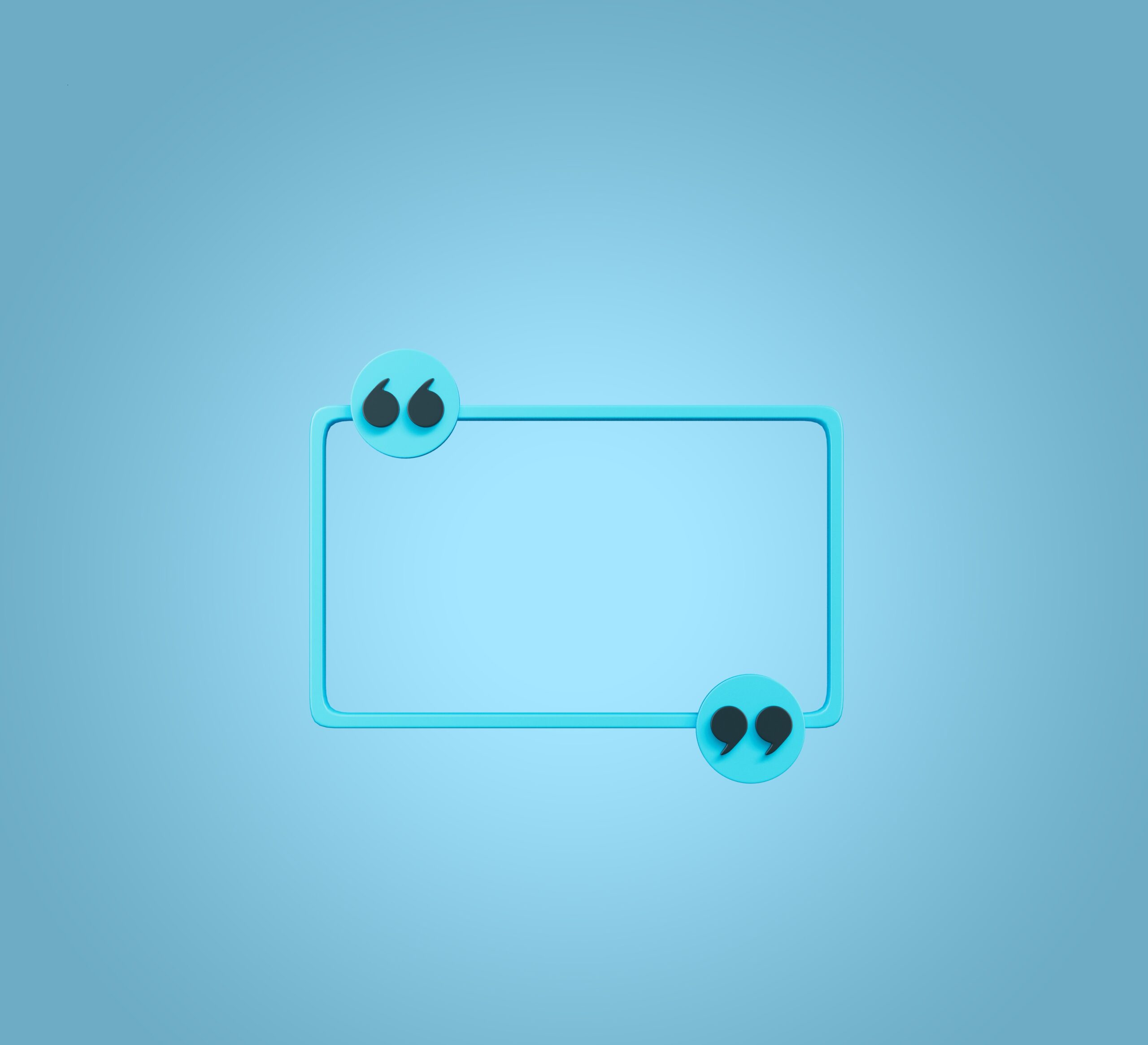
Comments in Programming Language
In programming, the comments are non-executable lines of text that add explanatory notes or documentation within the source code. Comments serve as helpful annotations for programmers, as they do not affect the program’s functionality because they are not executable. When a compiler encounters a comment, it ignores it and does not execute any code within the comment.
Comments in Python
In Python, comments add explanatory notes or documentation within the source code. Python supports single-line and multi-line comments; below, you can see how we can do it and code for more understanding.
Purpose of Comments in Python / Any Programming Language
1-Code Explanation
Comments explain a particular section of code’s functionality, logic, or purpose, making it easier to understand.
2-Documentation
Comments can serve as documentation, providing important information about the code’s design and usage.
3-Debugging & Trouble-Shooting
Comments can be used to disable sections of code temporarily for debugging purposes.
4-Version Control
Comments are useful in version control systems to explain the significance of code changes during commits.
Types of Comments
The syntax for adding comments varies between programming languages. However, there are two main types of comments
1-Single Line Comments
A single-line comment starts with the hash symbol ( # ) and extends until the end of the line. Anything after the hash symbol on the same line is considered a comment and is ignored by the Python interpreter.
# This is a single-line comment in Python
print("Hello, World!!!") # This is another comment on the same line
Output
Hello World!!!
2-Multi Line Comments
Python does not have a specific syntax for multi-line comments like other programming languages like C#, JAVA, etc. However, you can create multi-line comments using triple quotes (either single or double quotes) for strings that are not assigned to a variable. Since these strings are not assigned, they are effectively treated as comments.
'''
This is a multi-line comment in Python.
It spans multiple lines and acts as a comment.
'''
print("Hello, World!!!")
Output
Hello World!!!
or you can also do like this
"""
This is another way to create a multi-line comment.
It uses triple double quotes instead of triple single quotes.
"""
print("Hello, World!!!")
Output
Hello World!!!
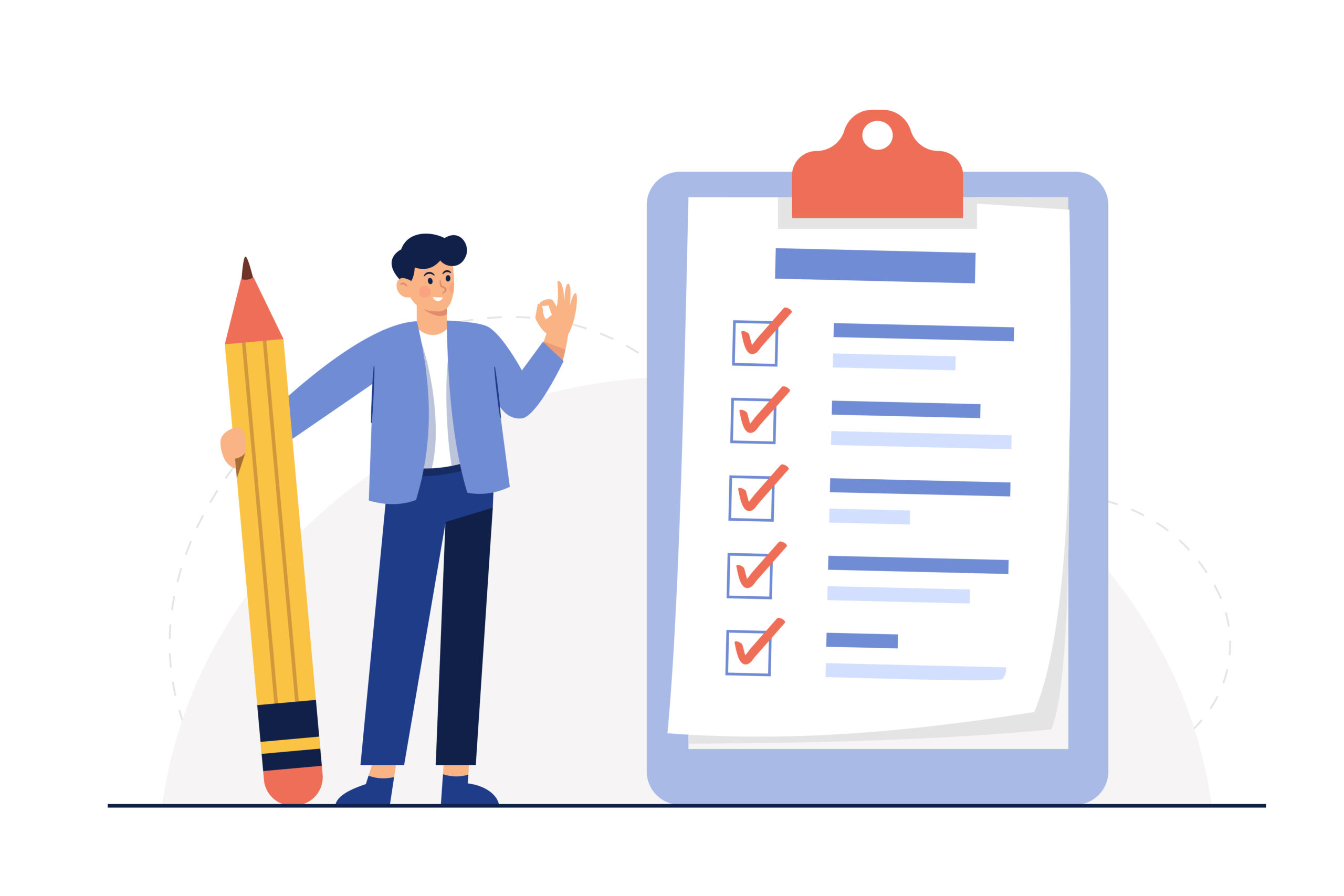
Conclusion
In conclusion, comments play a crucial role in programming as valuable companions to the code. They provide a means for programmers to explain the intricacies of their creations, making the codebase more understandable and maintainable. By adding comments, developers can leave behind a trail of insights detailing their thought processes and decision-making, which proves invaluable for themselves and future project contributors. The ability to disable code temporarily during debugging and the support for version control annotations further enhance the significance of comments. As you embark on your coding journey, remember that thoughtful and clear comments are a testament to your programming prowess and commitment to building elegant and understandable solutions.
Link: https://Codelikechamp.com
Medium Link: Follow me on Medium
Linkedin Link: Follow me on Linkedin

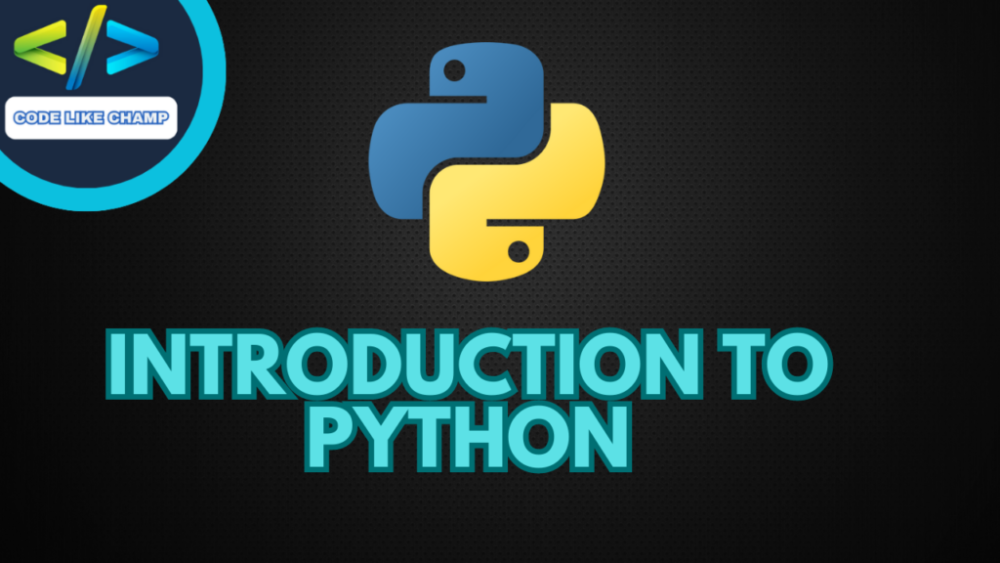

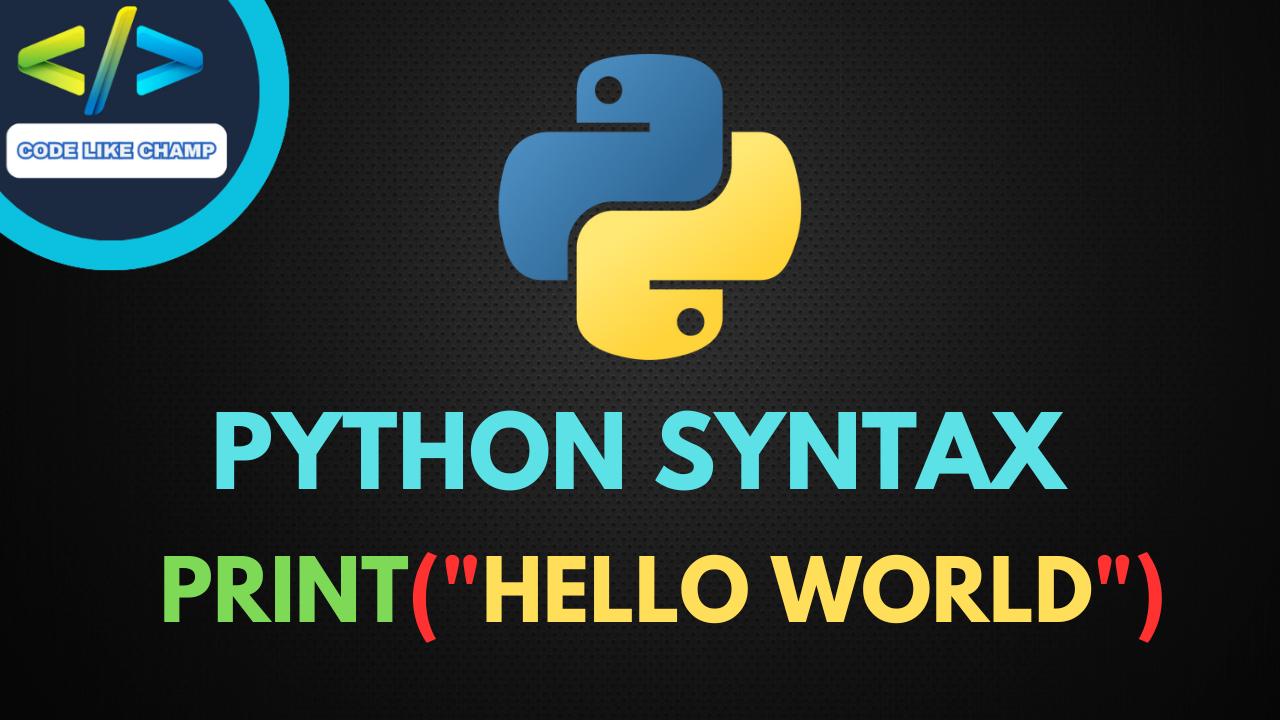
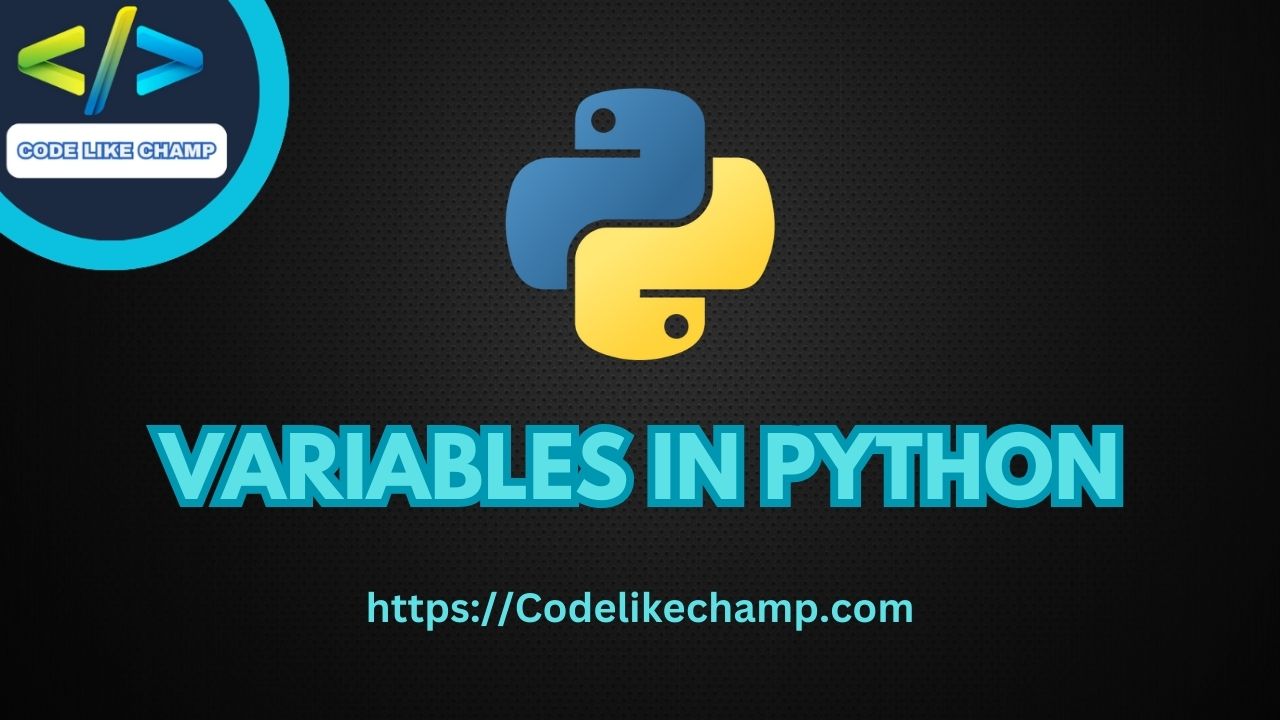
Pingback: C# Comments | CodeLikeChamp