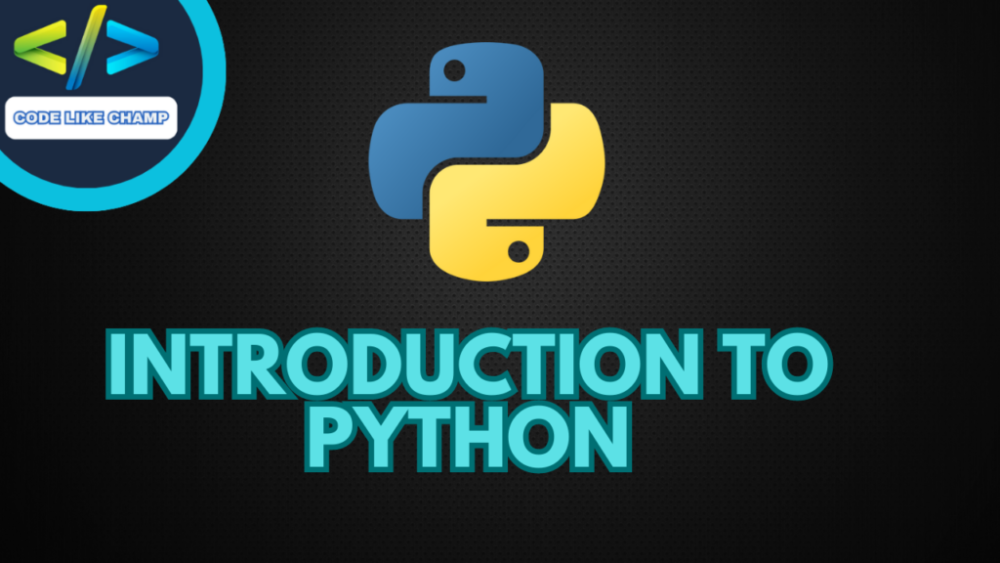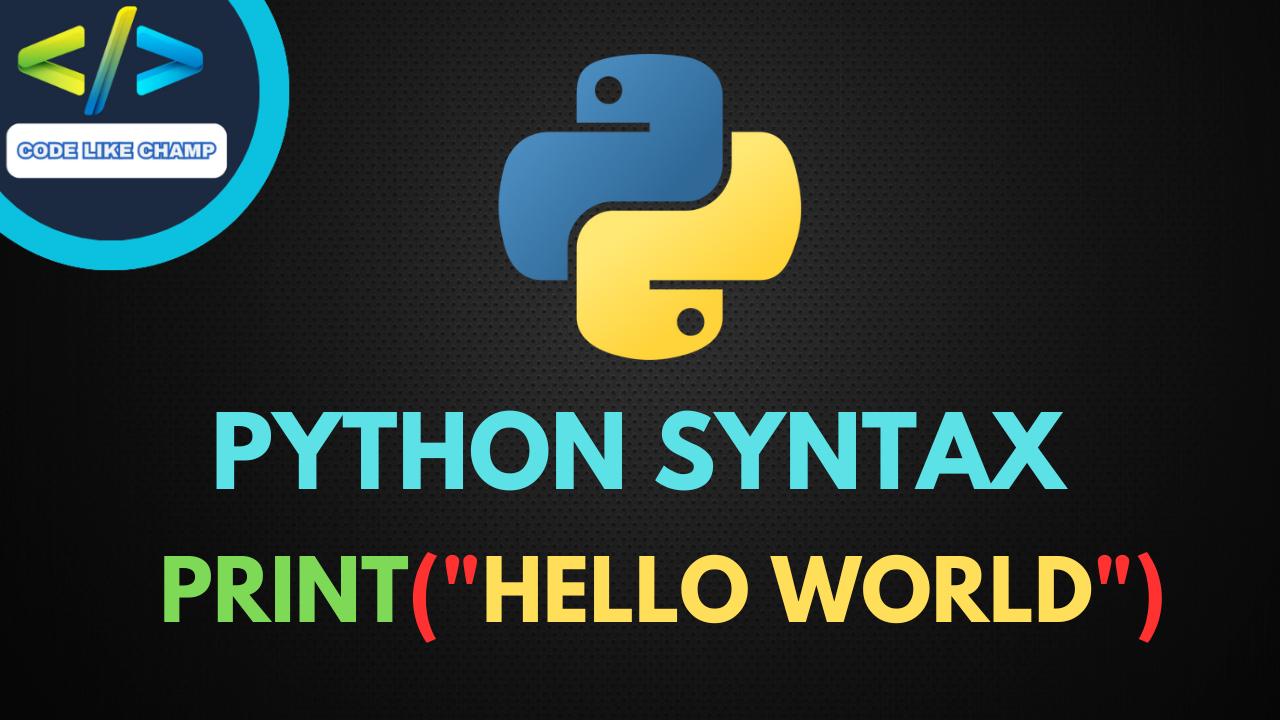How to Build a Chatbot

Introduction
In a world driven by technology, chatbots have become integral to enhancing user experience and streamlining communication. Businesses of all sizes are now exploring how to build a chatbot to engage with their audience effectively. In this comprehensive guide, we’ll walk you through the process of creating a chatbot, covering everything from the basics to the cost considerations.
How to Build a Chatbot
Understanding the Basics
Building a chatbot begins with a solid understanding of its purpose. Define the goals your chatbot is expected to achieve – whether it’s providing customer support, answering frequently asked questions, or facilitating online transactions. This clarity will guide the development process and ensure your chatbot meets the needs of its users.
Choosing the Right Platform
Selecting the appropriate platform is a crucial step in how to build a chatbot. Numerous platforms, such as Dialogflow, Microsoft Bot Framework, and Rasa, offer user-friendly interfaces for bot development. Consider factors like ease of use, integration capabilities, and the level of customization each platform provides.
Designing Conversational Flow
The success of a chatbot hinges on its ability to engage users naturally. Map out the conversational flow, outlining potential user inputs and the corresponding bot responses. Consider incorporating decision trees to handle various scenarios, ensuring a seamless and intuitive user experience.
Implementing Natural Language Processing (NLP)
Natural Language Processing is the backbone of any conversational chatbot. It enables the bot to understand and respond to user inputs in a human-like manner. Integrate NLP tools like Wit.ai or Google’s Natural Language Toolkit (NLTK) to enhance your chatbot’s language understanding capabilities.
# Example code snippet using NLTK in Python for basic tokenization from nltk.tokenize import word_tokenize user_input = "How can I track my order?" tokens = word_tokenize(user_input) print(tokens)
Integrating with Messaging Platforms
To make your chatbot accessible to users, integrate it with popular messaging platforms like Facebook Messenger, WhatsApp, or Slack. Each platform has its API and documentation, guiding you on how to connect your chatbot seamlessly.

How Much Does It Cost to Build a Chatbot
Factors Influencing Cost
The cost of building a chatbot varies based on several factors:
- Complexity of Functionality: The more complex the functionalities (e.g., natural language understanding, machine learning capabilities), the higher the development cost.
- Integration Requirements: Integrating with external systems or databases may add to the overall cost.
- Design Complexity: Customized UI/UX design and interactive features can impact costs.
DIY vs. Hiring Developers
For those with coding skills, building a chatbot can be a cost-effective DIY project. However, hiring experienced developers may be necessary for more sophisticated bots. Freelancers or agencies specializing in chatbot development can provide expertise but at an additional cost.
Cost Estimates
As of [2023], the cost of building a simple chatbot can range from a few hundred to a couple of thousand dollars. Complex, AI-driven chatbots with advanced features may require a more substantial investment, potentially reaching tens of thousands of dollars.
Useful Resources and Links
- Dialogflow Documentation
- Microsoft Bot Framework Documentation
- Rasa Documentation
- Wit.ai Documentation
- NLTK Documentation
- Chatbot Development Cost Guide
Conclusion
Embarking on the journey of building a chatbot is an exciting endeavor that can significantly benefit your business or project. By understanding the fundamentals, choosing the right platform, and considering the associated costs, you can create a chatbot that not only meets but exceeds user expectations. Whether you’re a seasoned developer or a business owner venturing into the world of chatbots, this guide provides a solid foundation for success. Start building your chatbot today and revolutionize the way you connect with your audience.
Visit My Website For More: Codelikechamp.com