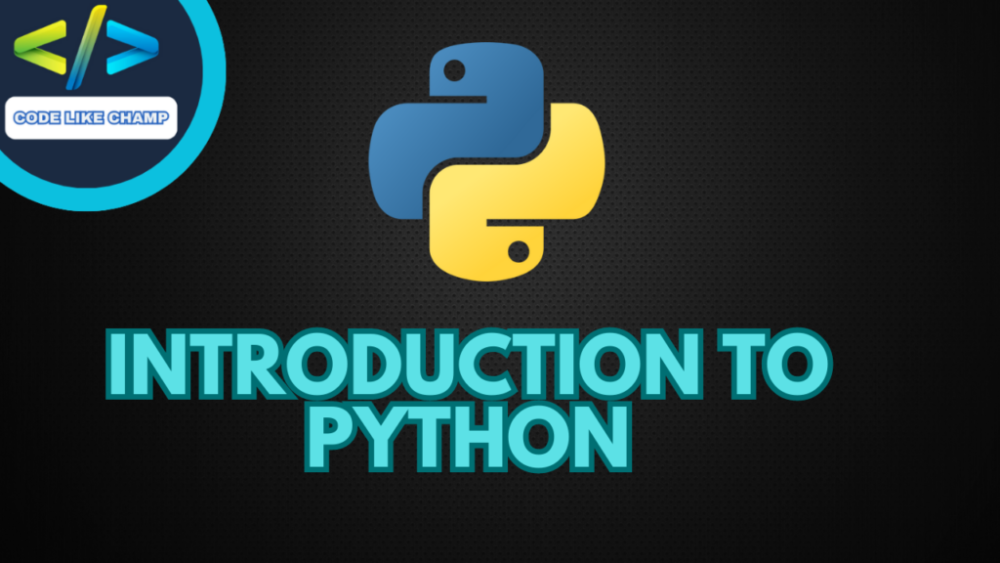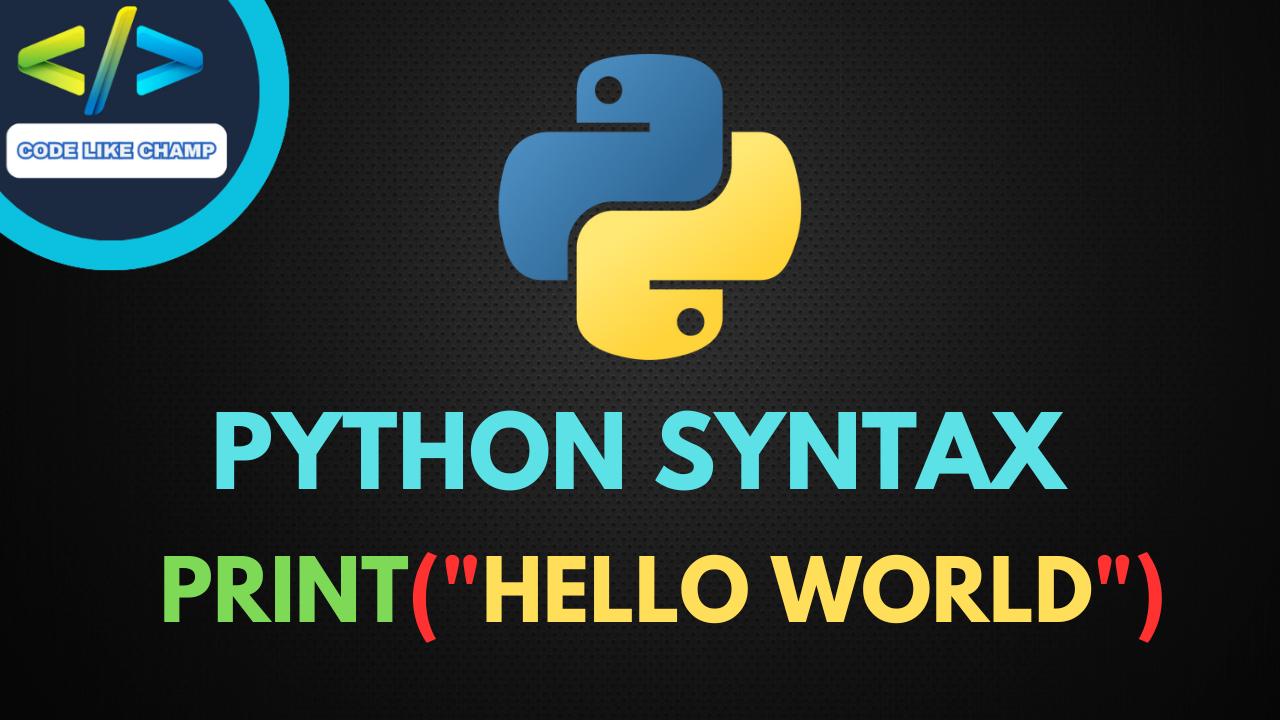Table of content: Decrementing for loop python
- What is Python for loop?
- Why we need Decrementing for loop python
- Decrementing for loop python syntax
- Examples
- Some things should be kept in mind
- Conclusion
Decrementing for loop python
In Python programming, loops is used for iterating over sequences and performing repetitive tasks or to execute repetitive block of code. The for loop is one of the most commonly used loops in Python, It allow’s developers to run/execute a block of code repeatedly. While the traditional for loop typically iterates over a sequence in an incremental manner, there are situations where you may need to iterate in a decremental fashion. In this article, you will understand the concept of decrementing for loops in Python and understand how they can be effectively utilized in various scenarios.
What is Python for loop?
Before understanding decrementing for loops, let’s have a quick recall on how standard for loops work in Python. A for loop allows you to iterate over a sequence, such as a list, tuple, or string, and perform a set of actions for each item in the sequence. Here’s a basic example:
fruits = ["apple", "banana", "cherry"]
for fruit in fruits:
print(fruit)
In this example, the for loop iterates over the fruits list, and for each iteration, it assigns the current item to the fruit variable and prints it.
Output
apple banana cherry
Why we need Decrementing for loop python
While for loops are incredibly useful, there are cases where you may need to iterate in reverse order. This is where decrementing for loops concept is used. They allow you to traverse a sequence from the end to the beginning, which can be valuable in scenarios such as:
1. Reversing a List
One common use case for decrementing for loops is reversing a list. Python provides a simple and efficient way to reverse a list using a decrementing for loop:
numbers = [1, 2, 3, 4, 5]
for i in range(len(numbers) - 1, -1, -1):
print(numbers[i])
In this example, we use the range function with a step of -1 to iterate through the list numbers in reverse order.
Output
5 4 3 2 1
2. Deleting Elements
When you need to remove elements from a list while iterating over it, decrementing for loops can be handy. This ensures that you don’t skip elements or encounter index errors when removing items:
numbers = [1, 2, 3, 4, 5]
for i in range(len(numbers) - 1, -1, -1):
if numbers[i] % 2 == 0:
del numbers[i]
print(numbers)
Here, we remove even numbers from the list without any issues.
Output
[1, 3, 5]
Decrementing for loop python syntax
To create a decrementing for loop in Python, you typically use the range function with three arguments: start, stop, and step. The start value is the index from which you want to start iterating, the stop value is the index at which you want to stop (non-inclusive), and the step value defines the decrement or increment size. Here’s the basic syntax:
for i in range(start, stop, step):
# Loop body
start: The starting index.
stop: The stopping index.
step: The increment (positive for incrementing loops, negative for decrementing loops).
Examples
Here are some practical examples of decrementing for loops in Python.
- Countdown
- Printing Even Numbers in Reverse
- String Reversal
Countdown
A classic use case for decrementing loops is creating a countdown:
countdown = 10
for i in range(countdown, 0, -1):
print(i)
print("Blastoff!")
This code counts down from 10 to 1 and then prints “Blastoff!”.
Output
10 9 8 7 6 5 4 3 2 1 Blastoff!
Printing Even Numbers in Reverse
You can use a decrementing for loop to print even numbers in reverse order:
for i in range(10, 0, -2):
print(i)
This code will print even numbers from 10 down to 2.
Output
10 8 6 4 2
String Reversal
Decrementing for loops are not limited to numerical operations. You can also use them to reverse a string:
text = "Python"
reversed_text = ""
for i in range(len(text) - 1, -1, -1):
reversed_text += text[i]
print(reversed_text)
In this example, we reverse the string “Python” to get “nohtyP“.
Output
nohtyP
Some things should be kept in mind
While decrementing for loops are very useful, but there are a few common things should be kept in mind;
- Off-by-One Errors
- Modifying the Sequence
Off-by-One Errors
Make sure to set the stop value correctly to avoid off-by-one errors. The stop value should be one less than the starting index if you want to include the first element in the iteration.
Modifying the Sequence
If you want to modify the sequence you’re iterating over, be careful. Modifying the sequence’s length can lead to unexpected behavior. Consider creating a copy of the sequence if needed as a backup.
Conclusion
In Python, the for loop is a helpful concept that can be used for various purposes, including decrementing loops. Decrementing for loops are valuable when you need to traverse a sequence in reverse order or perform tasks in a descending fashion. By using the range function/method with a negative step value, you can implement decrementing loops and address specific programming needs.