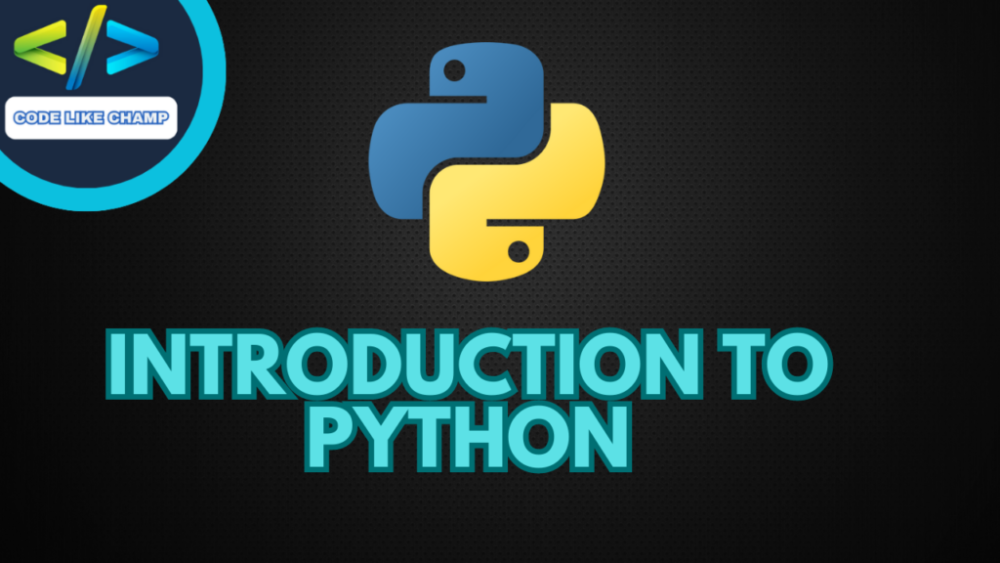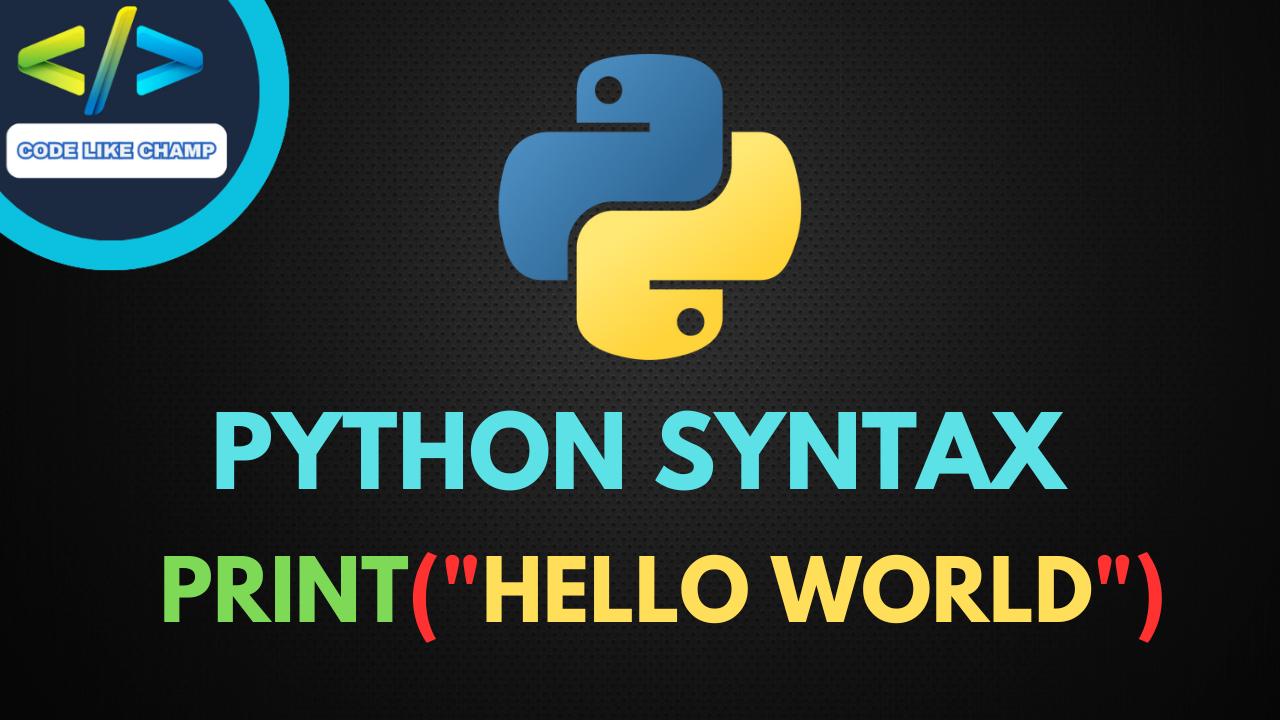How to downgrade Python 3.12 to 3.10

Introduction
Python, a versatile and ever-evolving programming language, witnesses frequent updates. However, there are instances when developers need to downgrade Python due to compatibility issues or project requirements. In this guide, we will explore the step-by-step process of How to downgrade Python 3.12 to 3.10. This comprehensive walkthrough will help you smoothly transition your projects without encountering major hiccups.
Understanding the Need to Downgrade
Before we dive into the downgrade process, it’s crucial to grasp why downgrading Python might be necessary. Compatibility issues with existing code, dependencies, or specific project requirements can prompt developers to revert to a previous Python version. Additionally, certain libraries or frameworks may not yet support the latest release, necessitating the use of a more established version like 3.10.
Assessing Compatibility
Begin by assessing the compatibility of your code and dependencies with Python 3.10. Verify that critical libraries and frameworks used in your project align with the targeted version. Taking this proactive step will mitigate unexpected issues during the downgrade process.
Creating a Virtual Environment
To maintain a clean and isolated environment, leverage virtual environments. Create a virtual environment for your project to encapsulate the Python version and dependencies, preventing interference with the system-wide Python installation.
# Create a virtual environment python3 -m venv myenv # Activate the virtual environment source myenv/bin/activate # On Unix/Linux .\myenv\Scripts\activate # On Windows
Downgrade Python 3.12 to 3.10
Now, let’s move on to the actual downgrade process. We will use the pip package manager to install the desired Python version.
# Install Python 3.10 using pip pip install python==3.10
This command downloads and installs Python 3.10 within your virtual environment.
Verifying the Downgrade
After installation, verify that the downgrade was successful by checking the Python version.
# Check Python version python --version
Ensure that the displayed version corresponds to Python 3.10.
Updating Dependencies
If your project relies on external libraries or packages, update them to versions compatible with Python 3.10.
# Update dependencies pip install -r requirements.txt
Review your project’s requirements.txt file and adjust versions accordingly.
Testing Your Project
Thoroughly test your project to identify any issues introduced by the downgrade. Pay close attention to functionalities that may have changed between Python versions.
Best Sources and References
- Python Official Documentation: Python Downloads
- Real Python: How to Use Python virtualenv
- Pip Documentation: Installing Packages
Conclusion
In conclusion, downgrading Python from version 3.12 to 3.10 can be a necessary step for maintaining compatibility and ensuring a smooth development process. By following the steps outlined in this guide, you can successfully navigate the downgrade process, create a stable environment, and keep your projects running seamlessly. Always remember to verify compatibility, use virtual environments, and test thoroughly to ensure a reliable transition. With careful consideration and proper planning, you can downgrade Python with confidence, ensuring your projects remain robust and functional.
Also read this for 3.7 : How to Downgrade Python to 3.7
Also read this for 3.8 : How to Downgrade Python to 3.8
Also read this for 3.10 : How to Downgrade Python from 3.11 to 3.10
Also read this for 3.12 : How to Downgrade Python from 3.12 to 3.10
Also read this for 3.12 : How to Downgrade Python from 3.12 to 3.11
Also read this : Downgrading Python Version
Visit my Website to Learn more about Python and much more
Link: https://Codelikechamp.com
You can also follow me on Medium and Linkedin, Where i also share such amazing information.
Medium Link: Follow me on Medium
Linkedin Link: Follow me on Linkedin