Python, a versatile and widely used programming language, undergoes frequent updates with new features and improvements. However, there might be different conditions where you need to downgrade to a previous version for compatibility or other reasons. This chapter will guide you to go through the procedure of downgrade Python to version 3.7, ensuring a smooth transition for your projects. If you have any question you may ask in comment or direct contact me without any hesitation.
Why to Downgrade Python to 3.7 ?
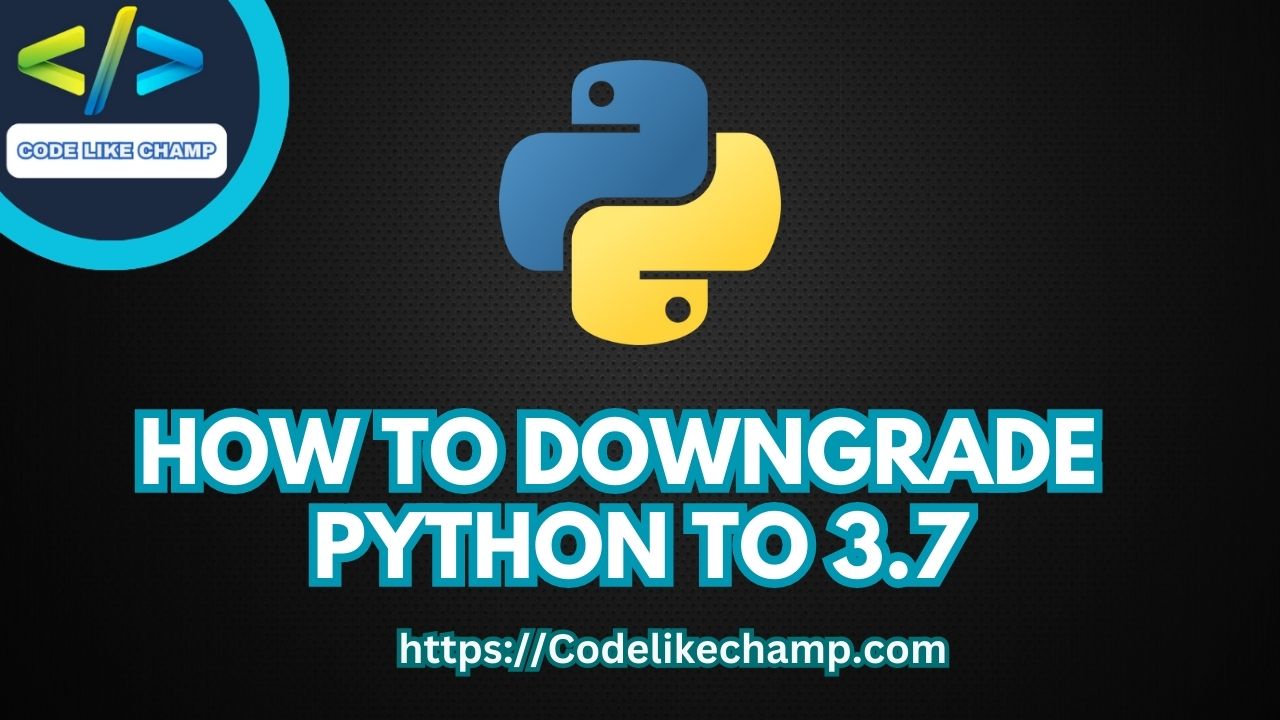
Python 3.7 might be a version from the past, but there are valid reasons to opt for it over more recent releases:
- Dependency Compatibility: Some third-party libraries or frameworks might not be compatible with the latest Python versions. Downgrading to 3.7 ensures seamless integration with your dependencies.
- Legacy Codebase: If you’re working on a project developed in Python 3.7, downgrading is essential to maintain compatibility and consistency.
- Stability and Maturity: Older versions tend to be more stable as they have undergone extensive testing and refinement over time.
- Avoiding Disruption: Developers might be accustomed to the ecosystem of Python 3.7 and prefer to stick with it for a smoother workflow.
Before You Begin to Downgrade Python to 3.7 : Backup Your Environment
Before you starting the downgrade process to Downgrade Python 3.7, It is recommended that, to back up your entire development environment. This includes your code(source code), dependencies, virtual environments, and any configuration files etc. This is only as a safety for your work and allow you to restore your environment if anything goes awry during the downgrade. I hope you understand what i want to say.
Step-by-Step instructions to Downgrade Python to 3.7
- Assess Compatibility: Begin by confirming the compatibility of your project’s libraries and packages with Python 3.7. Visit the official websites or repositories of these components to ensure they work well together.
- Deactivate Virtual Environment: If you’re using a virtual environment (recommended), deactivate it using the following command:
deactivate
- Uninstall Current Python Version: Now next step is that, Use your operating system’s package manager or the Python installer to remove the current version of Python from your system.
- Install Python 3.7: Now next step is that, Visit the official Python website (https://www.python.org/downloads/release/python-370/) to download the installer for Python 3.7. Follow the provided installation instructions.
- Upgrade Pip: After installing Python 3.7 next step is to, ensure your
pippackage manager is up to date:
python -m ensurepip --default-pip python -m pip install --upgrade pip
- Recreate Virtual Environment: If you were using a virtual environment, create a new one using Python 3.7:
python3.7 -m venv venv_name
- Install Dependencies: Activate the newly created virtual environment and reinstall your project’s dependencies using the updated
pip:
source venv_name/bin/activate # On Unix/Linux venv_name\Scripts\activate # On Windows pip install -r requirements.txt
- Thorough Testing: Rigorously test your codebase within the Python 3.7 environment. This step helps identify and address any compatibility issues stemming from the downgrade.
Useful Resources and References
While downgrading Python, you may face some issues or challenges. The Python community offers valuable resources for assistance:
- Stack Overflow: A renowned platform for programmers to discuss Python-related matters. Search for questions about downgrading Python versions or pose your own.Stack Overflow Python Questions
- Python Official Documentation: The official documentation often provides insights into version-specific changes and migration suggestions.Python Documentation
- Python Subreddit: Reddit’s r/Python community can provide guidance and solutions to issues that arise during the downgrade.r/Python
- Python Package Index (PyPI): Check the PyPI page for each package you use to ensure compatibility with Python 3.7.PyPI
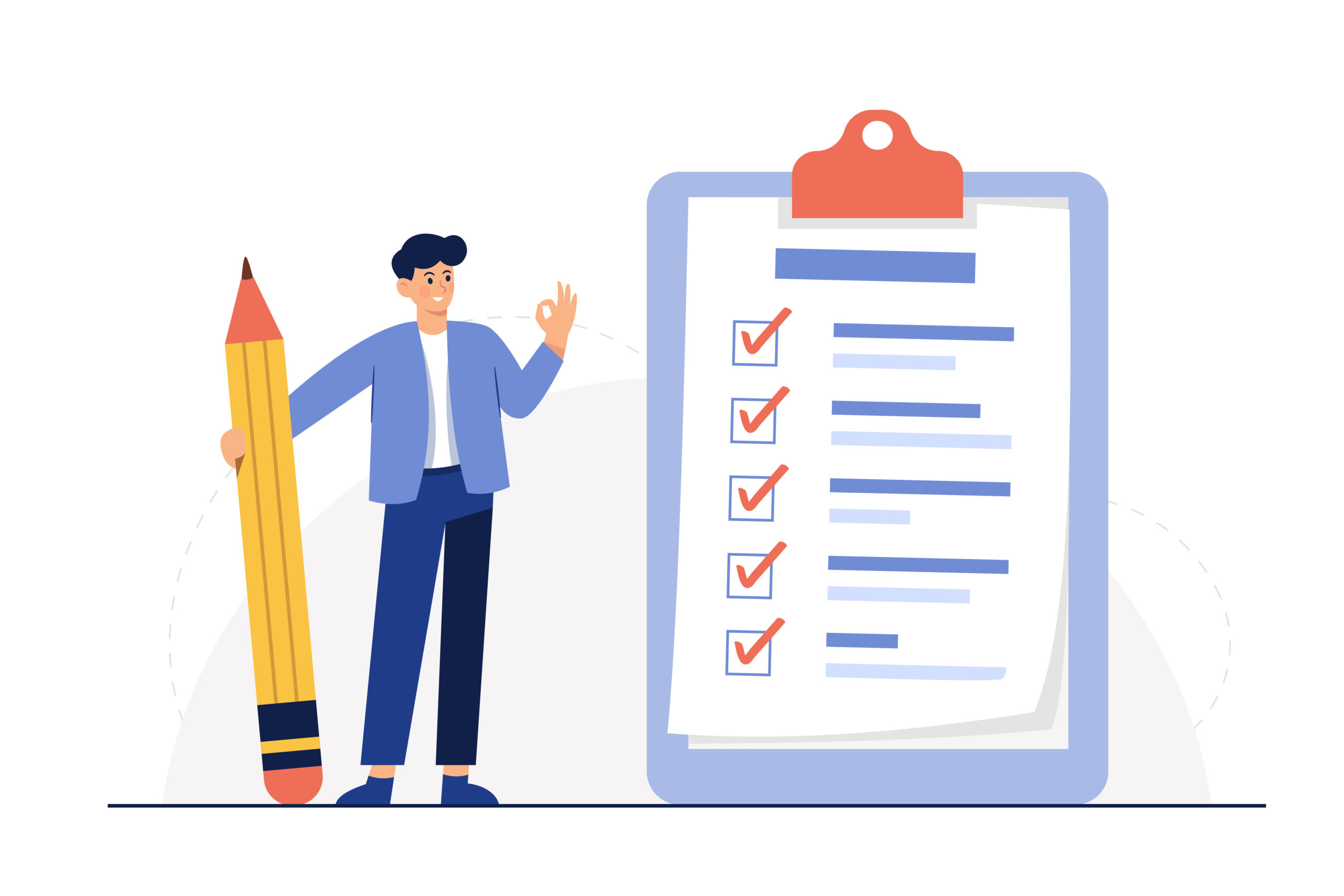
Conclusion
Finally, to wrap things up, I’d like to point out that opting to switch back to Python 3.7 could be a smart move if you want to make sure your projects remain compatible, stable, and familiar. Remember to create a backup of your setup before you start, and make use of any helpful resources if you run into difficulties. By carefully going through the steps I’ve mentioned, you can smoothly transition your projects to Python 3.7 without causing too much interruption to your usual work process.
Also read this for 3.10 : How to Downgrade Python from 3.11 to 3.10
Also read this for 3.8 : How to Downgrade Python to 3.8
If you encounter any issues or have questions, please don’t hesitate to ask or leave a comment under the post. Feel free to reach out to me if you need any assistance or information. Your inquiries are always welcome.
Ensure that you’ve registered on our website or subscribed to our updates. There’s no cost involved, and it comes with a perk – you’ll receive immediate notifications about our newest posts. By doing this, you can stay informed and up-to-date with our latest content. Your cooperation is much appreciated. Thank you!
Also read this for 3.7 : How to Downgrade Python to 3.7
Also read this for 3.8 : How to Downgrade Python to 3.8
Also read this for 3.10 : How to Downgrade Python from 3.11 to 3.10
Also read this for 3.12 : How to Downgrade Python from 3.12 to 3.10
Also read this for 3.12 : How to Downgrade Python from 3.12 to 3.11
Also read this : Downgrading Python Version
Visit my Website to Learn more about Python and much more
Link: https://Codelikechamp.com
You can also follow me on Medium and Linkedin, Where i also share such amazing information.
Medium Link: Follow me on Medium
Linkedin Link: Follow me on Linkedin

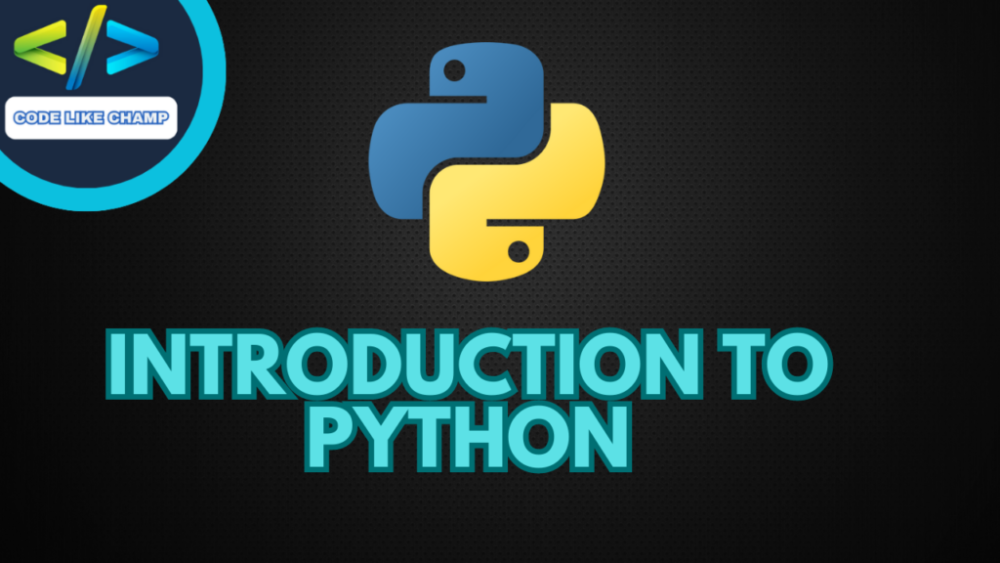

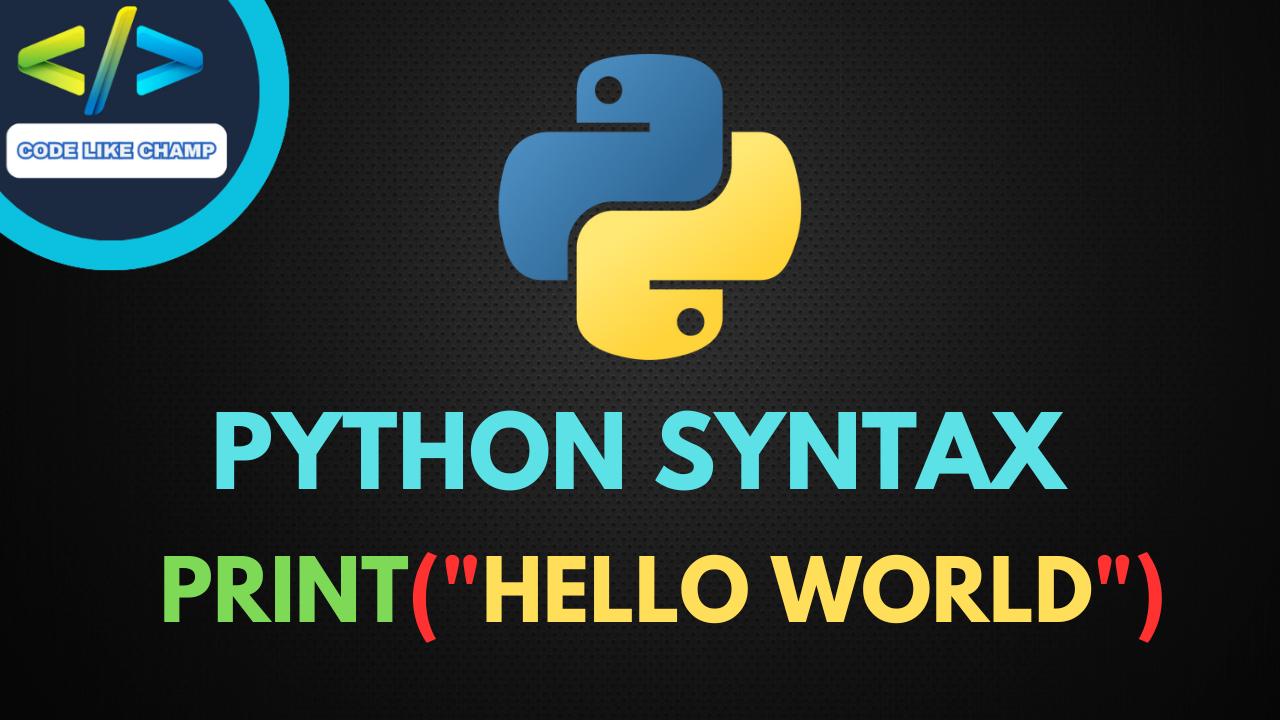

This blog has opened my eyes to new ideas and perspectives that I may not have considered before Thank you for broadening my horizons