Install Python 3.11 Ubuntu
In this article we are going to discuss how to install Python 3.11 Ubuntu system. I hope this article will help you and give assistance to install easily 3.11 version of Python on your ubuntu system.
Table of Contents
- Introduction
- Prerequisites for Install Python 3.11 on Ubuntu
- Step 1: Update Package Lists
- Step 2: Install Essential Dependencies
- Step 3: Add DeadSnakes PPA
- Step 4: Install Python 3.11
- Step 5: Verify Installation
- Step 6: Setting Up Virtual Environments (Optional)
- Step 7: Installing Packages using pip
- Step 8: Useful References
- Conclusion
Introduction
As we all know, Python is widely used programming language. It is updated day by day with it’s new version containing some enhancements and new features in it. The latest version of Python is 3.11 which is very much improved version including improved syntax of writing code and some library modules. If you want to upgrade to this version of Python this article is specially for you.

Prerequisites for installing Python 3.11 on ubuntu
Before starting the installation process, confirm that you have the following prerequisites in place:
- Ubuntu System: Make sure you have a working Ubuntu system. This article is only tailored for Ubuntu users. Other users can also read for information purposes.
- Package Manager: Familiarity with the terminal and package management commands like apt will be helpful.
Step 1: Update Package Lists
Before installing any software, it’s a good practice to update your package lists to confirm that you are fetching the latest version of each package. Open a terminal and run the following command given below:
sudo apt update
Step 2: Install Essential Dependencies
Python requires some essential or important dependencies to be present on your system. Use the following command to install them given below:
sudo apt install software-properties-common
Step 3: Add DeadSnakes PPA
The DeadSnakes PPA provides a range of Python versions for Ubuntu. To add this repository, use the following commands:
sudo add-apt-repository ppa:deadsnakes/ppa sudo apt update
Step 4: Install Python 3.11
Now that the repository is added, you can install Python 3.11:
sudo apt install python3.11
Step 5: Verify Installation
To ensure that Python 3.11 has been successfully installed, run the following command:
python3.11 --version
This should display the Python version, confirming a successful installation.
Step 6: Setting Up Virtual Environments (Optional)
Using virtual environments is a recommended practice to isolate project dependencies. Python’s venv module allows you to create virtual environments effortlessly. To create a virtual environment with Python 3.11, execute the following command given below:
python3.11 -m venv myenv
Now, Activate the virtual environment:
source myenv/bin/activate
Step 7: Installing Packages using pip
With Python 3.11 installed, you can start installing packages using pip, Python’s package manager. Remember, packages installed in a virtual environment are isolated from the system-wide packages.
pip install package-name
Step 8: Useful References
Learning Python 3.11 involves exploring its features and libraries. Here are some references which may helpful to you:
- Python Official Documentation: The official documentation provides in-depth information about Python’s syntax, libraries, and much more.
- Python Package Index (PyPI): PyPI hosts a vast collection of Python packages that you can explore and integrate into your projects.
- Python Virtual Environments Guide: The official guide to using virtual environments for isolating project environments.
Conclusion to install python 3.11 ubuntu
Now in last i want to conclude by saying this that, Installing Python 3.11 on your Ubuntu system opens up a world of possibilities for coding and development. Its new features and improvements promise a smoother programming experience. By following this guide, you’ve successfully Install Python 3.11 Ubuntu system and even set up a virtual environment to keep your projects organized. Now you’re ready to embark on your coding journey with the latest Python version.
If you still have any problem or a query, you can ask and comment below the post feel free to contact me without any hesitation.
Make sure you are registered to our website or subscribed to us. It does not cost you but it will give benefit in that way you will get instant notification from us for our latest post so for stay updated please do so thanks.
Visit my Website to Learn more about Python
Link: https://Codelikechamp.com
You can also follow me on Medium and Linkedin, Where i also share such amazing information just for you it is free so let’s study together.
Medium Link: Follow me on Medium
Linkedin Link: Follow me on Linkedin

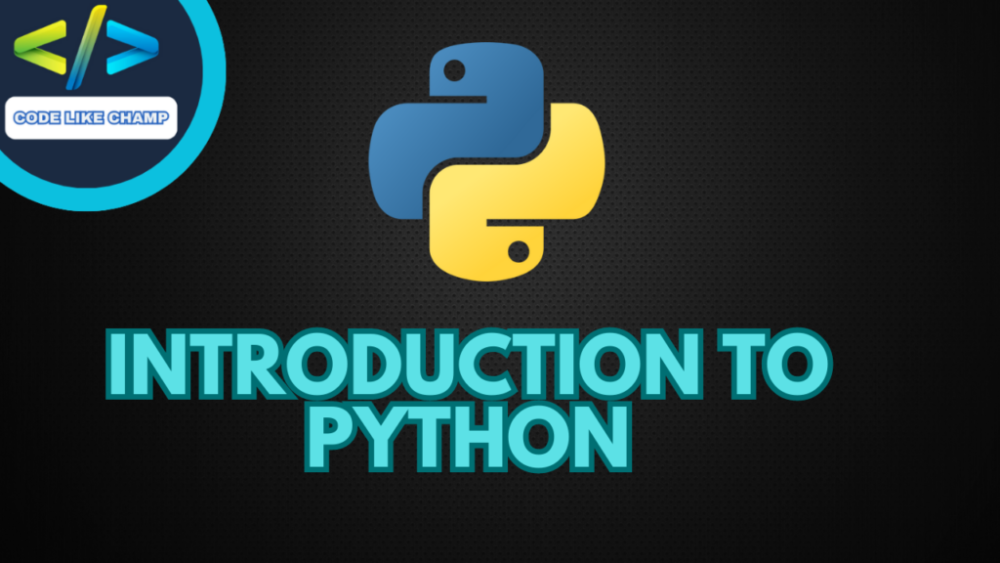

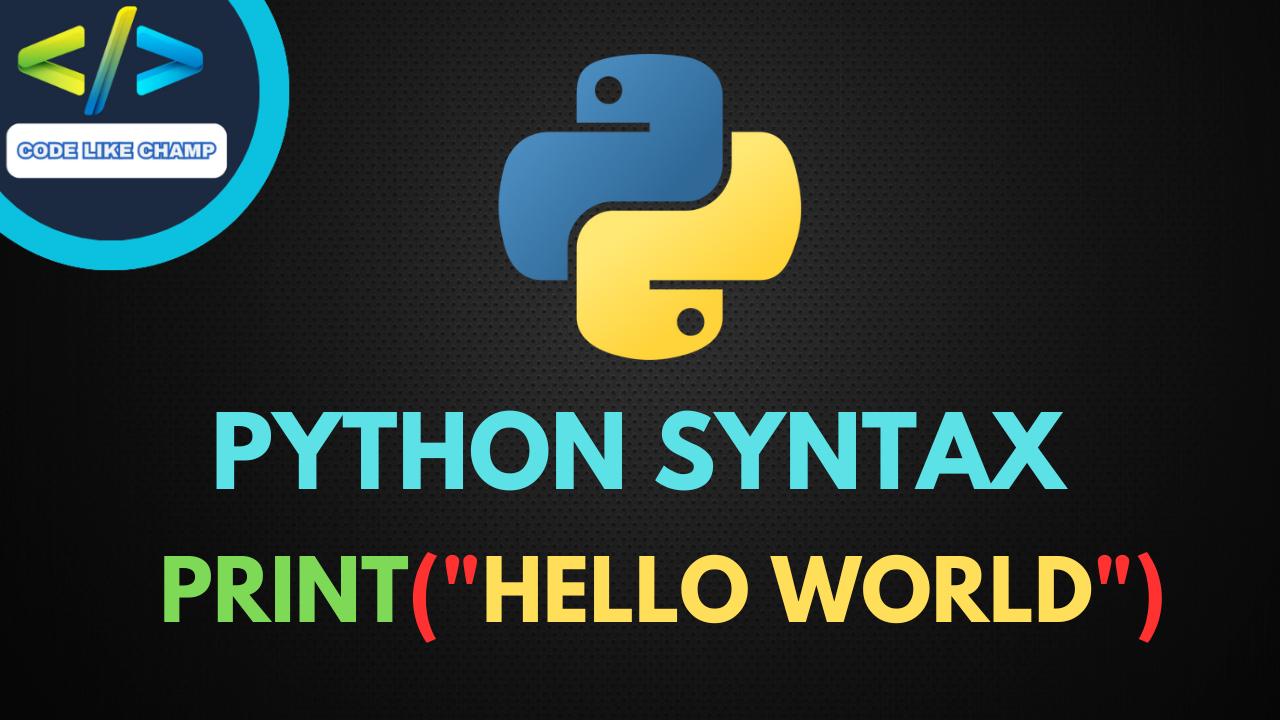

What phrase… super, a brilliant idea
thanks buddy
You are mistaken. I can prove it. Write to me in PM, we will communicate.
where could you please tell me avenue