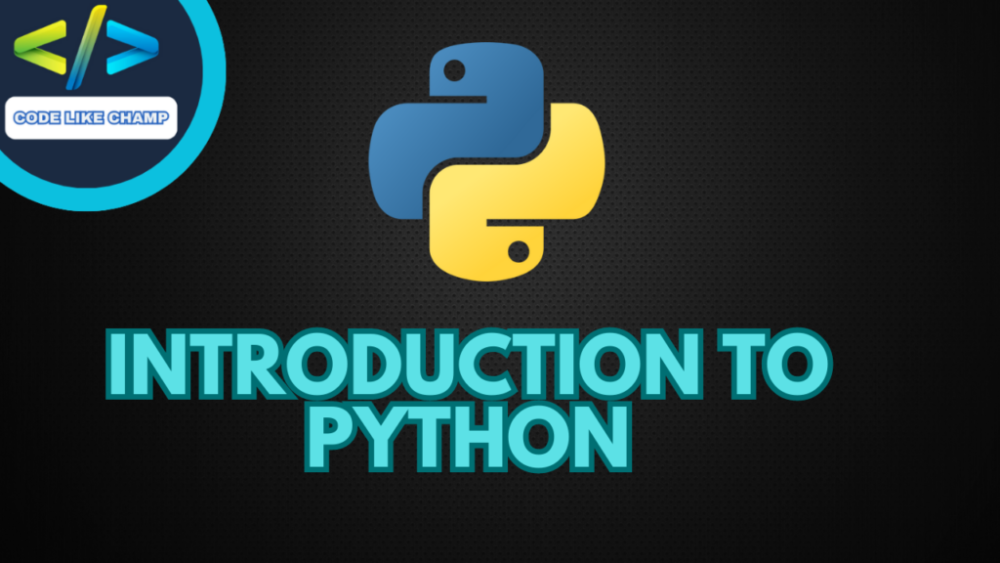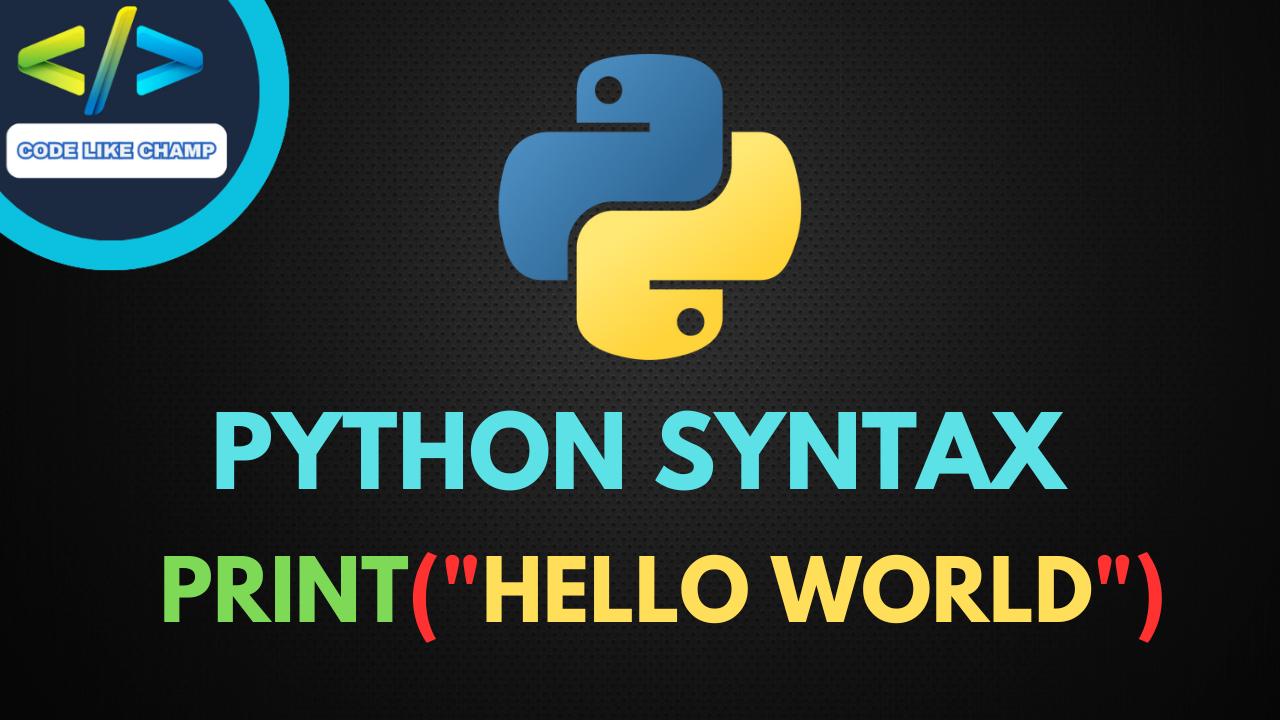Introduction to Python Regular Expression Split
Now in today’s article we are discussing Python regular expression split function, Which is a powerful tool for efficient string manipulation. This article divided into various aspects of using re.split() for different scenarios, along with Python code examples to illustrate each case. if you did not get this topic please contact us or mail me we will sort out your problem thanks.
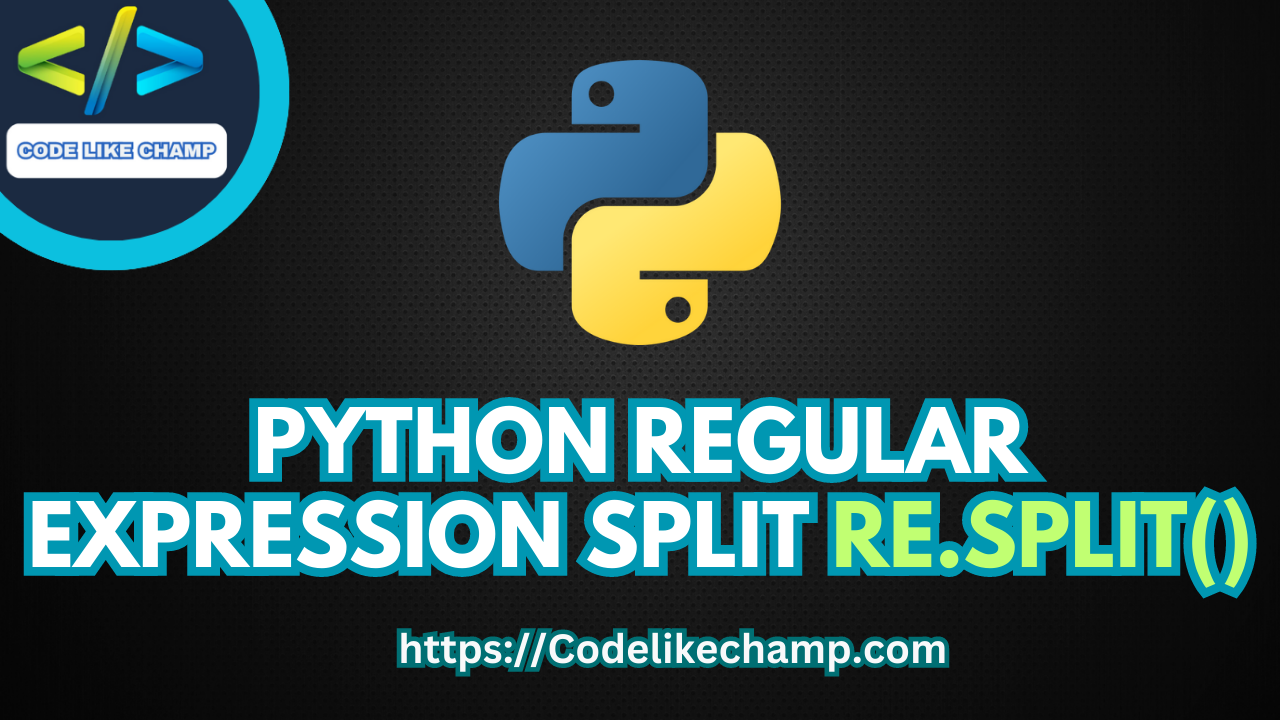
Regex First Match
To split a string based on the first match of a regular expression, you can use the re.split() function or you can say a method with a maximum split count of 1. This ensures that the splitting occurs only at the first instance of the pattern. See below example for more clarification.
import re
text = "apple,banana,cherry,dates"
result = re.split(",", text, 1)
print(result)
Output
['apple', 'banana,cherry,dates']
Regex Match First Instance
When you want to isolate the data up to the first occurrence of a specific pattern, the re.split() function can be your ally. See below example for more clarification.
data = "temperature:25.5,humidity:80.2,pressure:1013.2" pattern = "," result = re.split(pattern, data, 1) print(result[0])
Output
temperature:25.5
Regex Match First Occurrence in Python Regular Expression Split
To effectively locate the first occurrence of a pattern in a string and split it, use re.split() with the appropriate regular expression. See below example for more clarification.
text = "apple,banana,apple,grape,apple,kiwi" pattern = "apple" result = re.split(pattern, text, 1) print(result)
Output
['', 'banana,apple,grape,apple,kiwi']
Regex First Occurrence of Character
Splitting a string based on the first occurrence of a character can be achieved using re.split() along with a regular expression that matches that character. See below example for more clarification.
data = "John|Doe|1985|Engineer" pattern = r"\|" result = re.split(pattern, data, 1) print(result)
Output
['John', 'Doe|1985|Engineer']
Python Print Sep
The print() function in Python allows you to specify the separator between values using the sep parameter. See below example for more clarification.
print("apple", "banana", "cherry", sep=", ")
Output
apple, banana, cherry
Python Print Separator
Customizing the separator between printed elements can be done using the sep parameter in the print() function. See below example for more clarification.
print("Hello", "world", sep="-")
Output
Hello-world
Sep and End in Python
In Python, the sep parameter controls the separation between values, while the end parameter determines what comes at the end of the printed line. See below example for more clarification.
print("Hello", "world", sep="-", end="! ")
Output
Hello-world!
Python Substring Between Two Characters
To extract a substring between two specific characters, regular expressions can help when combined with re.split(). See below example for more clarification.
data = "[apple][banana][cherry]" pattern = r"\[|\]" result = re.split(pattern, data) print(result[1])
Output
apple
Python Get First Character of String
Accessing the first character of a string can be done using indexing. See below example for more clarification.
text = "Python" first_char = text[0] print(first_char)
Output
P
Regex for Newline in Python Regular Expression Split
Regular expressions offer solutions for working with newline characters in text. See below example for more clarification.
text = "Hello\nWorld" pattern = r"\n" result = re.split(pattern, text) print(result)
Output
['Hello', 'World']
Newline in Regex
Managing newline characters using regular expressions involves special patterns like \n.
text = "Line 1\nLine 2" pattern = r"\n" result = re.split(pattern, text) print(result)
Output
['Line 1', 'Line 2']
Regex Carriage Return
Regular expressions help you identify and process carriage return characters in strings. See below example for more clarification.
text = "Hello\rWorld" pattern = r"\r" result = re.split(pattern, text) print(result)
Output
['Hello', 'World']
Regex Match Newline
Matching newline characters using regular expressions requires special handling. See below example for more clarification.
data = "Line 1\nLine 2" pattern = r"\n" result = re.split(pattern, data) print(result)
Output
['Line 1', 'Line 2']
Replace Substring Python
Python’s string replacement capabilities extend to substrings. See below example for more clarification.
text = "Hello, [name]!" pattern = r"\[name\]" replacement = "John" result = re.sub(pattern, replacement, text) print(result)
Output
Hello, John!
Python String Replacement
Replacing substrings within strings is a straightforward task in Python. See below example for more clarification.
sentence = "I like [food]." pattern = r"\[food\]" replacement = "pizza" result = re.sub(pattern, replacement, sentence) print(result)
Output
I like pizza.
Python Replace Chars in String
Python provides methods to replace specific characters within a string. See below example for more clarification.
text = "apple,banana,kiwi"
new_text = text.replace(",", ";")
print(new_text)
Output
apple;banana;kiwi
Replacing a Character in a String Python
To replace a character in a string, Python’s string methods come in handy. See below example for more clarification.
text = "Hello, world!"
new_text = text.replace("!", "?")
print(new_text)
Output
Hello, world?
Python String Replace All
Python’s string manipulation functions enable you to replace all occurrences of a substring within a string. See below example for more clarification.
text = "apple,apple,apple,orange" pattern = "apple" replacement = "banana" new_text = text.replace(pattern, replacement) print(new_text)
Output
banana,banana,banana,orange
Python Split
The split() function in Python allows you to split strings based on a specified delimiter. See below example for more clarification.
text = "apple,banana,cherry"
result = text.split(",")
print(result)
Output
['apple', 'banana', 'cherry']
Splitting a String Python
String splitting is a fundamental operation in Python, made powerful with functions like split(). See below example for more clarification.
data = "one-two-three"
split_data = data.split("-")
print(split_data)
Output
['one', 'two', 'three']
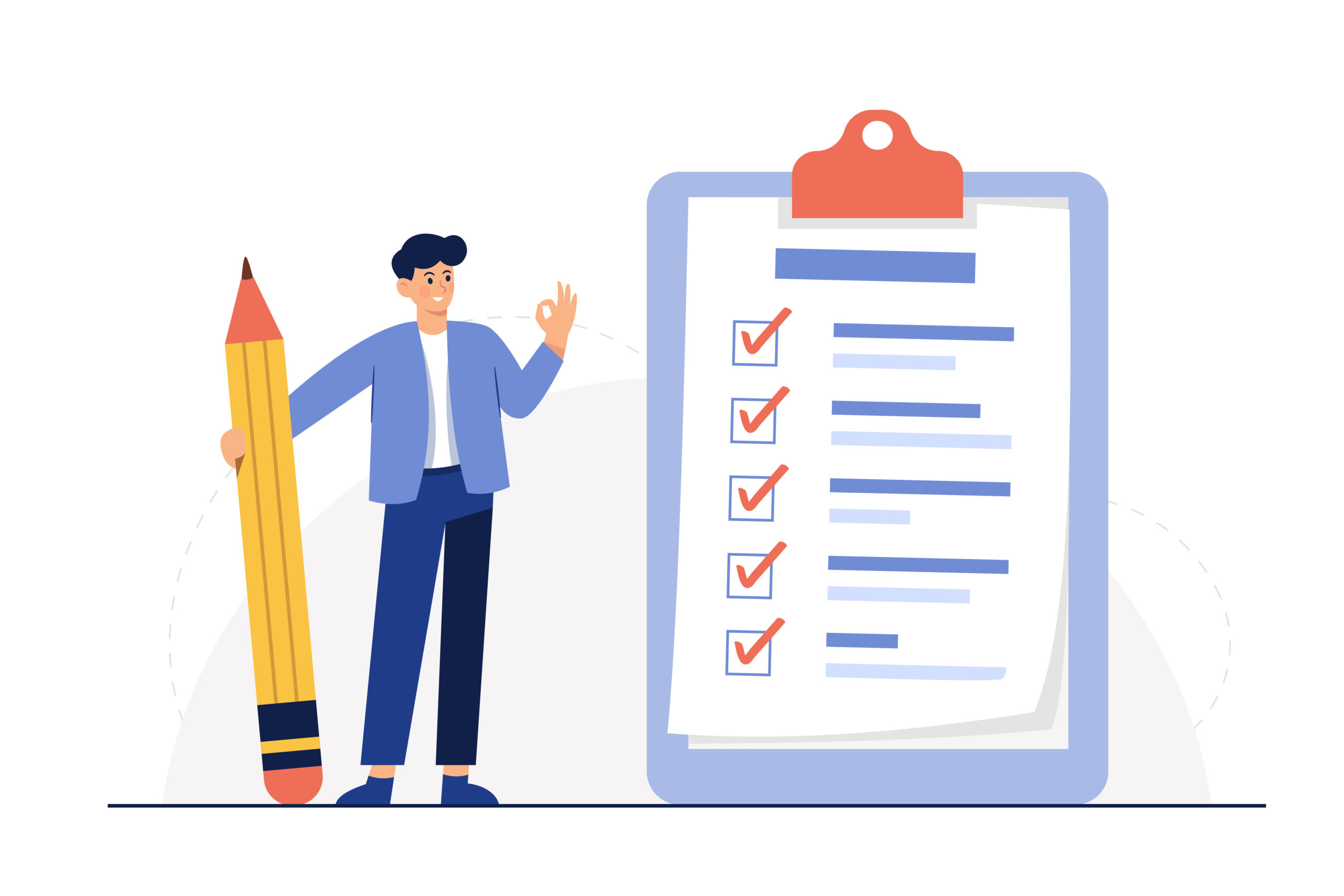
Conclusion to Python Regular Expression Split
Now in last i want to conclude by saying this that, In this article, we explored the versatile capabilities of Python’s re.split() function for efficient string manipulation. From handling the first match of a regular expression to replacing characters and splitting strings, these techniques empower developers to tackle a wide range of string-related tasks. Incorporating regular expressions with re.split() opens doors to advanced text processing, allowing programmers to write more effective and concise code.
Useful Resources and References to Python Regular Expression Split
During the process of downgrading Python, you might encounter specific challenges or queries. The Python community is a valuable resource for assistance:
- Python Documentation: re — Regular expression operations
- Python Documentation: Built-in Types – str
- Python Documentation: Built-in Functions – print()
If you still have any problem or a query, you can ask and comment below the post feel free to contact me without any hesitation.
Make sure you are registered to our website or subscribed to us. It does not cost you but it will give benefit in that way you will get instant notification from us for our latest post so for stay updated please do so thanks.
Visit my Website to Learn more about Python
Link: https://Codelikechamp.com
You can also follow me on Medium and Linkedin, Where i also share such amazing information just for you it is free so let’s study together.
Medium Link: Follow me on Medium
Linkedin Link: Follow me on Linkedin