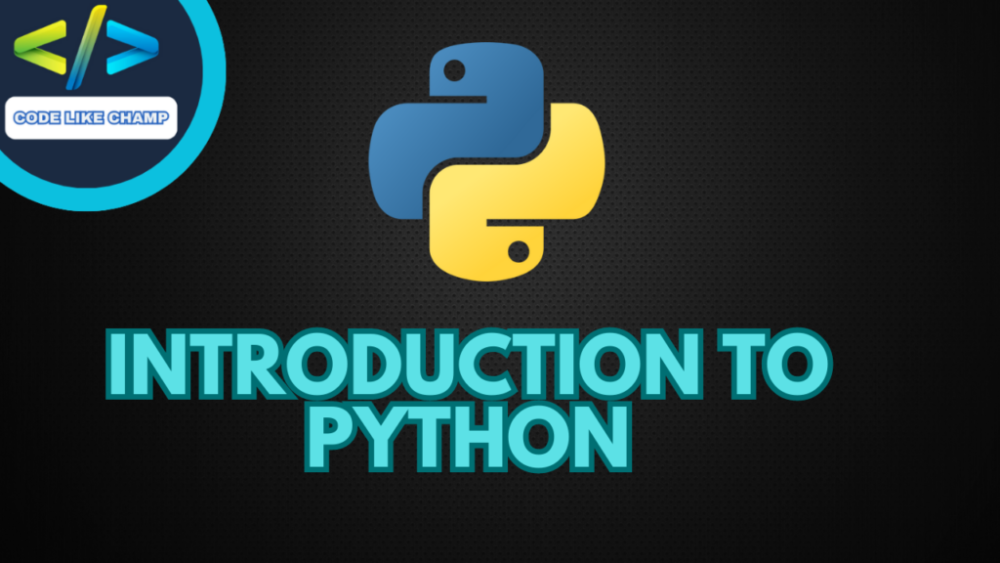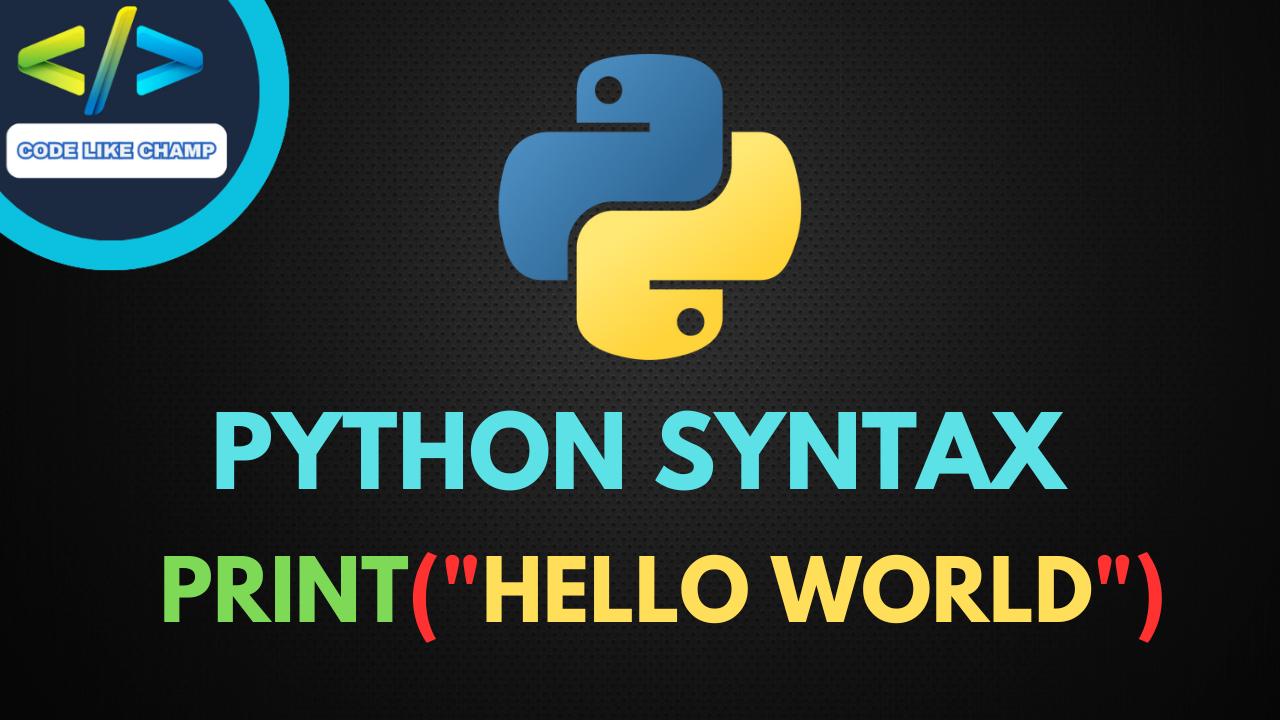In the world of programming, staying up-to-date with the latest versions of programming languages is crucial to benefit from enhanced features and security patches. Python, as it is one of the most popular & favored among developer programming languages, time by time releases new versions with more improvement’s. However, there are some situations or conditions where you need to downgrade your Python version. In this article, we’ll walk you through the method of downgrade Python 3.11 to 3.10. Hope you like it.

Why to Downgrade Python 3.11 to 3.10 ?
Python 3.11 comes with a host of new features and optimizations. However, there could be valid reasons for opting to downgrade to Python 3.10:
- Compatibility Issues: Some third-party libraries and frameworks may not have been updated to support Python 3.11 fully. Downgrading can ensure your codebase remains functional.
- Stability: Newer versions might introduce unforeseen bugs or compatibility problems. Choosing a slightly older version like Python 3.10, which has had time to mature, can provide greater stability.
- Deprecation of Features: Python 3.11 might deprecate certain functions or modules that your project relies upon. Moving back to 3.10 gives you time to refactor your code.
- Development Environment: If you’re working on a project with a team, it’s essential that everyone uses the same Python version. Downgrading ensures consistency across the board.
Before You Begin to Downgrade Python 3.11 to 3.10 : Backup Your Environment
Before you starting the downgrade process to Downgrade Python 3.11 to 3.10, We recommend you that, it’s very important to back up your complete development environment. This includes your code(source code), dependencies, virtual environments, and any configuration files. This precaution will safeguard your work and allow you to backup your all environment if anything goes awry during the downgrading the python version. This is only you can say a safety to your work i.e(it is optional).
Step-by-Step instructions to Downgrade Python 3.11 to 3.10
Let’s see the steps you need to follow to downgrade from Python 3.11 to 3.10:
- Check Compatibility: Before proceeding, ensure that all the libraries and packages your project depends on are compatible with Python 3.10. Visit the official websites or repositories of these packages to verify compatibility.
- Virtual Environment: If you’re using a virtual environment (which is recommended), deactivate it using the command:
deactivate
- Uninstall Python 3.11: Now next step is to, Use your operating system’s package manager or the Python installer to remove Python 3.11 from your system.
- Install Python 3.10: Download the installer for Python 3.10 from the official Python website (https://www.python.org/downloads/release/python-310/) and follow the installation instructions.
- Update Pip: After installing Python 3.10, upgrade the pip package manager to the latest version:
python -m ensurepip --default-pip python -m pip install --upgrade pip
- Recreate Virtual Environment: If you were using a virtual environment, recreate it using Python 3.10:
python3.10 -m venv venv_name
- Install Dependencies: Use the newly created virtual environment and reinstall all the dependencies for your project using the updated
pip:
source venv_name/bin/activate # On Unix/Linux venv_name\Scripts\activate # On Windows pip install -r requirements.txt
- Testing: Thoroughly test your codebase in the Python 3.10 environment. This step is crucial to identify and fix any compatibility issues that might arise due to the downgrade.
Resources and References
During the downgrade process, you might encounter specific challenges or queries. Fortunately, the Python community is vast and supportive. Here are some resources you can refer to:
- Stack Overflow: A popular Q&A platform where programmers discuss Python-related issues. Search for questions related to downgrading Python versions or ask your own.Stack Overflow Python Questions
- Python Official Documentation: The official documentation often provides insights into version-specific changes and migration tips.Python Documentation
- Python Subreddit: Reddit’s r/Python community can offer guidance and solutions to problems you might encounter during the downgrade.r/Python
- Python Package Index (PyPI): Check the PyPI page for each package you use to ensure compatibility with Python 3.10.PyPI
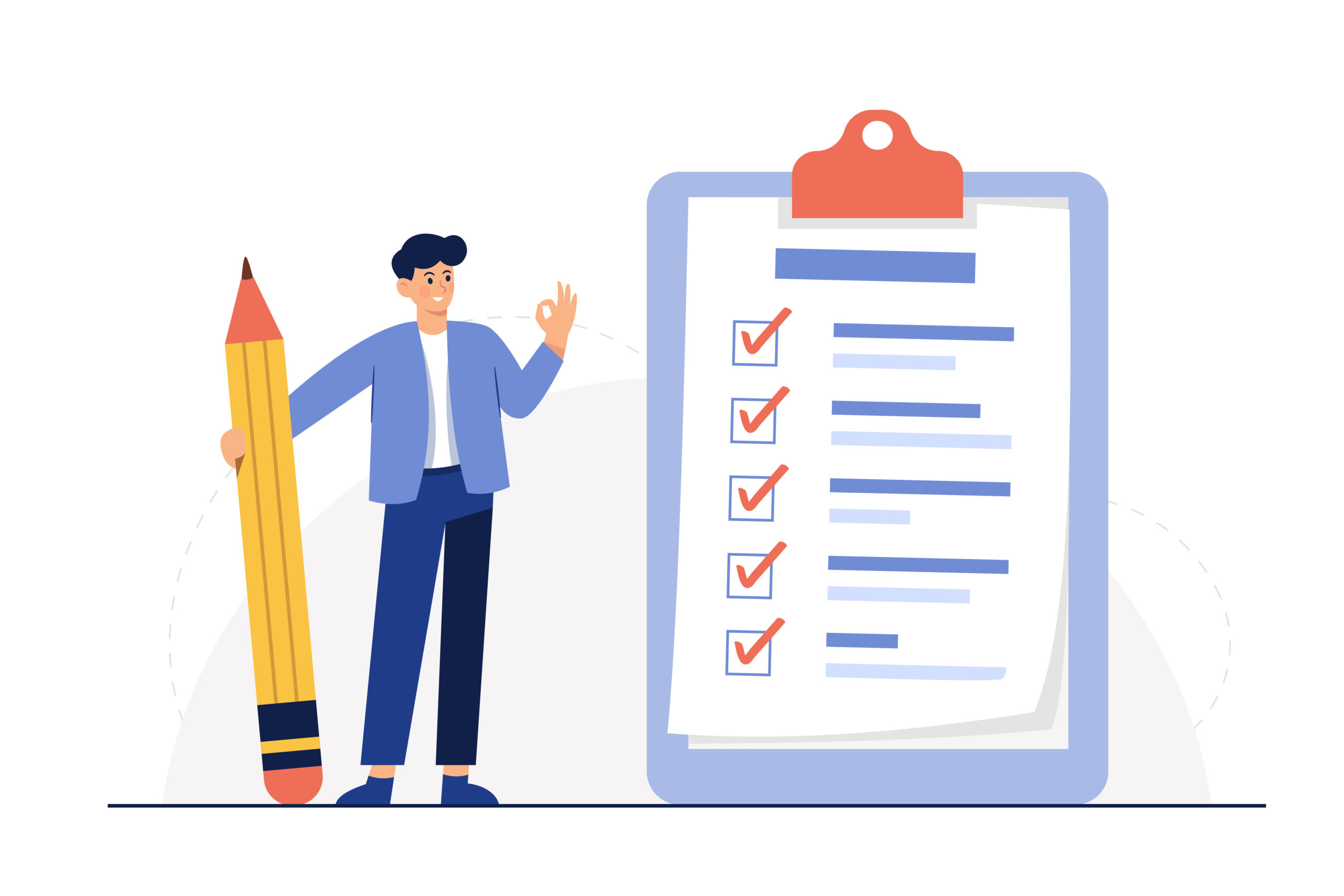
Conclusion
Switching from Python 3.11 to 3.10 might seem like taking a step back, but it’s actually a smart move to keep your programming projects stable and compatible. Remember to make a backup of your current setup, check if your programs will work with the new version, and take advantage of the wealth of online resources available. If you follow the detailed instructions provided earlier, you can smoothly transition your projects to Python 3.10 without causing much disruption to your work routine. I hope this article helps you, and if you run into any problems, don’t hesitate to ask questions in the comments or reach out to me directly.
If you have any query, you can ask and comment me below the post feel free to contact me without any hesitation. I will clear your doubt thanks!
Now make sure you are registered to our website or have subscribed to our website. It doesn’t cost you rather it will give benefit in that way you will get instant notified from us for our latest post so for stay updated.
Also read this for 3.7 : How to Downgrade Python to 3.7
Also read this for 3.8 : How to Downgrade Python to 3.8
Also read this for 3.10 : How to Downgrade Python from 3.11 to 3.10
Also read this for 3.12 : How to Downgrade Python from 3.12 to 3.10
Also read this for 3.12 : How to Downgrade Python from 3.12 to 3.11
Also read this : Downgrading Python Version
Visit my Website to Learn more about Python and much more
Link: https://Codelikechamp.com
You can also follow me on Medium and Linkedin, Where i also share such amazing information.
Medium Link: Follow me on Medium
Linkedin Link: Follow me on Linkedin